There are four major options when searching the online catalog:
-
Author
-
Title
-
Keyword
-
Subject
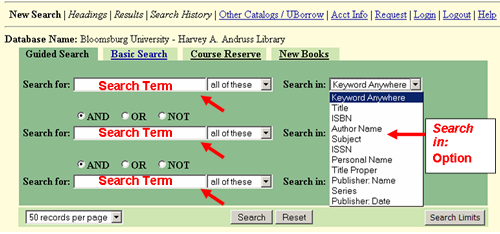
To find a specific book or author type in the first few words of the title or the last name of the author in the search terms box. Then click on the appropriate search. Remember to omit the articles "A" "An" and "The" when they are the first word of the title.
Information Technology
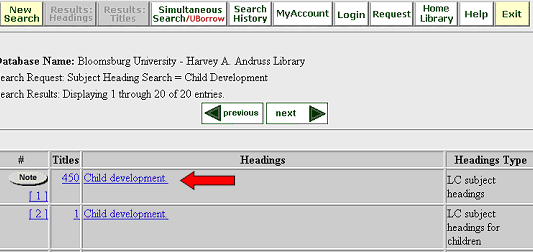
- Keyword searching means that the words you have chosen may appear anywhere
in the record. - A subject search retrieves only those books specifically about a given topic and which
a subject heading that has been assigned. - Subject headings for each book describe in some detail what the book covers.
- Subject headings are assigned using the Library of Congress Subject Headings.
Most major university libraries use these subject headings.
