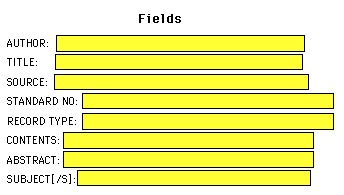
Computer databases are collections of digitally encoded information. Typical databases used for library resources are limited to one broad area of interest, usually by subject. They are stored in high capacity media: tapes, hard disks, or compact laser discs. Online databases are housed in a high capacity (e.g. mainframe) computer, usually from a remote location.
When an Internet search engine is queried, it does not then search the Internet per se, it searches its database of sites previously found by its search devices, e.g robots, crawlers.Although a variety of data is computerized, the most familiar collections to researchers are biblographic, providing a citation which produces identifying information for a book, article, or document. The most common of these databases are periodical or newspaper indexes; some databases also provide the full text of many of the articles indexed.
Instead of manually searching the paper copies of Current Index to Journals in Education and Resources in Education, they may both be searched electronically as ERIC, a popular CD-ROM product. The electronic counterparts of Psychological Abstracts are PsycLit on CD-ROM and PsycInfo online.
Most online catalogs are databases and can be searched much the same as CD and online indexes.
Databases vary not only in their content, as one might expect, but also in their arrangement and in their protocols. The reason for this is that there are many database producers and vendors, and each have their own corresponding software.
Some databases provide menu searching, some command searching, and yet others allow a choice between or combination of the two. An explanation of the four basic types of searching are found in Step 3 "Selecting Words for the Search Request".
Indexes, bibliographies, and full text articles are often available as databases because they can normally be searched more quickly and with more sophistication in their electronic version than in paper.Online databases are usually more current than either CD ROM databases or their print counterparts. Always check coverage dates, listed on introductory screens, especially for current events topics.
Electronic databases are most useful for searches of a specific nature where many sources are required. Print indexes remain very useful tools for brief searching. Since databases are a fairly recent phenomenon, print indexes and bibliographies are often the only sources for identifying publications issued before 1970 (an arbitrary date -- check the dates of database coverage whenever this is a concern).
One of the most important considerations in using a database is its scope. No matter how easy it may be to use, a database is not effective if it is inappropriate for your topic. If you searched ERIC to find legal issues of recycling, you might retrieve several items using "recycling" as a search term, but they would likely involve teaching recycling since ERIC is an education database.
Each database is comprised of (usually thousands) records. Each record (e.g. the bibliographic record which describes a periodical article) contains several fields. Like a corn field, a data field is a space to place something specific, e.g. the title of an article. For examples of fields, we will use FirstSearch, a collection of online databases with a common interface.
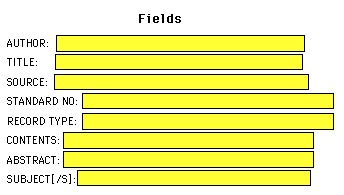
AUTHOR: Noah, Timothy.; McGinley, Laurie. TITLE: The FDA's David Kessler savors small victory against tobacco. SOURCE: Wall Street Journal (Eastern Edition) (Mar. 14 '96) p. B1+ por. STANDARD NO: 0099-9660 RECORD TYPE: art[icle] CONTENTS: feature article ABSTRACT: Federal regulators and health advocates welcomed the Liggett Group's settlement. They focused on Liggett's decision to abide by some provisions in a proposed Food and Drug Administration rule limiting tobacco marketing to children. That strengthens the FDA's claim that the rule doesn't present an unreasonable burden to the industry. SUBJECT[/S]: Kessler, David A.
United States. Food and Drug Administration.
Liggett Group Inc. - Suits and claims.
Settlements (Law).
Smoking and youth.As You progress through this program, you will learn that your searches can be improved by knowing which fields to search.
The record above was one of nineteen on the topic of marketing tobacco to children. That group of records is called a "set," which is the product of every search. (Put your bank card in an ATM machine and you receive paper bills. Submit a search query to a database and you receive a set of records).The ideal set is one that has enough records for you to choose from but not so many that sorting through them becomes tedious. The set should also avoid false drops, records that match your stated query but not your intended topic.
In the unit NARROWING OR BROADENING A SEARCH, you will learn how to manipulate sets to produce a larger or smaller set of records with Boolean operators. Proceed there now.
